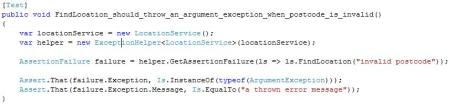Wow, time really does fly when you’re having fun – it’s 6 months since my last post!
I wanted to put a quick post up as I went on an amazing course last week run by Dave Laribee called Leading Lean\Agile teams – I’d highly recommend it!
I picked up a huge amount from the course and I fully intend to blog about it but there were so many good tips and techniques that I simply haven’t been able to get it all in a single post. So I thought I’d pick some specific areas and blog them individually.
So number one – Shared Values. I actually did this exercise when I was at uSwitch and it’s a way for individual teams to create a shared vision that they can all focus on while they’re working through their iteration and I found that it helped with team unity & shared buy-in.
So yesterday I held our latest iteration retrospective as normal and I ran the shared values exercise as the last item.
The team’s all got together around flip charts for 8 minutes and randomly wrote down words which reflected the values are important to them within their job. It was good fun and it really got the energy going in a room.
Once the 8 minutes was up, I got one of the members from each team to read out the values from their board – and we saw some of the old favourites like “quality”, “fun”, “innovation” as well as more unusual ones like “attractiveness”!
Next we used dot voting to get a shared set of values for each team. For anybody who doesn’t know how this works, each team member gets a number of votes to cast (e.g. 3) and they use their votes to place dots next to the values from the list which are most important to them. Once everybody is finished the 3 values with the most votes are the winners.
Finally, we took those values and used them to construct a value statement for each team, which we printed out & put next to their ScrumBan boards as a reminder of what they want to strive for everyday as they work. One good example was:
“As a team we will use our initiative to deliver consistent software with a high attention to detail”
As a first attempt I think we did well and I definitely felt that we got some great results so hopefully it will give the teams a better feeling of shared ownership over their process and attitude.
Until next time…